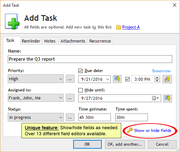Do You Work At Home? You Need Task List Software That Works
A lot of us today are choosing to work from home because we have discovered that it’s the only way we are going to escape the stress that comes with commutes, employment, bosses and all that.
And we're usually happy until we realize that it's not so easy to be our own boss. You come to see that there is actually a reason why God invented a boss – he is there to help you manage your time.
See, when you work at home, you have 2 things you are paying attention to, unless you are a very disciplined person. You are paying attention to your home and you are paying attention to your work.
Paying attention to your home is not something that you plan – it just happens. You are working and then you think that maybe if you did this and that now, you wouldn't have to do it later. And that keeps happening until at the end of the day, your work is falling behind.
What you need is a task list manager. Working at home is great, but if you can't (and you most probably can't) task, schedule, remind and manage yourself all the time about the things that need to be done, then you might not be making the most of it.
You need something that will be almost like your boss, something that will make you do things when you are supposed to do them.
The only problem is that getting a good task manager or scheduling software is hard.
Most of the software will confuse you because it has too much detail, or it will not have room for you to write down notes on things that you need to do, or essential things like reminders are missing or they just don't remind you compellingly enough that something has to be done.
When you are looking for a task organizer or reminder software, look for one that can:
Take in tasks easily. You don't want to click 100 times before it allows you to enter a task, because some things that you need to do come to you when you are on the move.
If you don't add tasks immediately, you just may lose them.
Choose a task list or a reminder program that is customizable. We are all different. We all think differently and we all store things in our memory differently.
You've seen people who always go for plain white stick-its and others who want them all colorful. This is because they know that seeing something in a particular way will make them remember to do it and maybe even feel like doing it.
A task list program should allow you to customize. It should allow you to change colors and fonts and the way things are laid out so that what's most important to you can stick out the most.
You want a task list program that allows you to choose whether it should be launched at start-up.
Compare these 2 scenarios. You have a task list program that waits for you to launch it and another that looks at you the moment your computer is on.
Which one will not let you waste much time on things like Facebook or reading the news, or whatever else you shouldn't be doing? Obviously, the one which is looking you in the face.
These are just three things that you should consider when choosing a good task list program or reminder program. There are many more. Look for task list software that will get the job done - Swift To-Do List is the perfect candidate. It has all the features you might ever need, yet is extremely easy to use and respects your time.