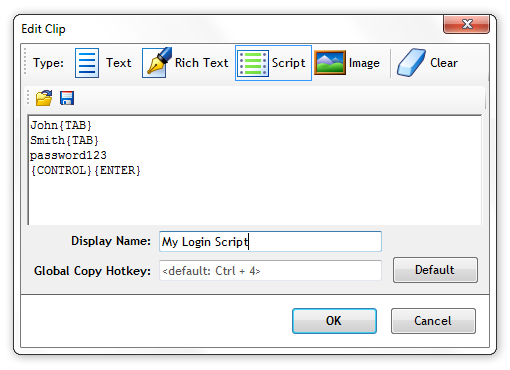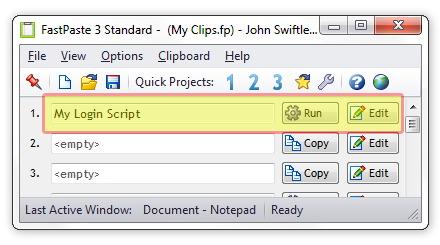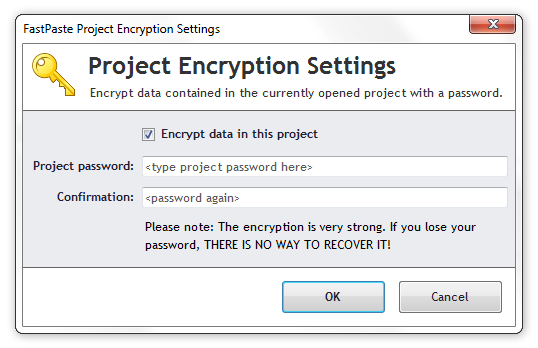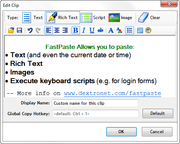FastPaste Editions
This time-saving software comes in two editions: Standard and Professional.
The Professional has all the features that are in the Standard edition, and these extra:
- Scripts, which can be used to fill forms, execute keyboard shortcuts and keyboard sequences, and much more.
- Encryption to securely protect your database using very secure 256-bit AES encryption algorithm. If you encrypt your database, no one else will be able to open it without the password.
- Other Professional-only features that we will might add in the future.
More about Professional-only features
Script Example
You can create a script like this or a completely different one. The script shown below will type "John", then press the Tab key, then type "Smith", press the Tab key, then type "password123" and press Control+Enter key combination:
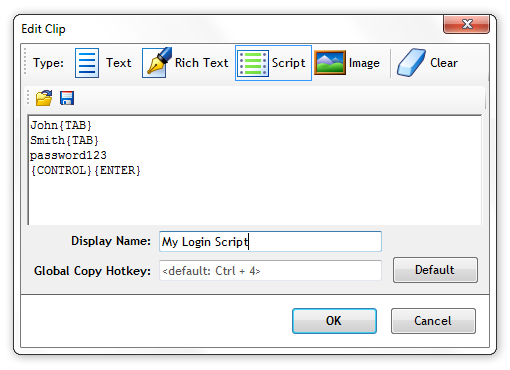
The script can then be executed using the Run button or by global hotkey, like any other clip:
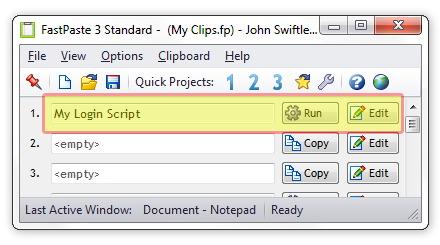
Encryption
The ability to optionally encrypt your FastPaste projects provides you with superb security for your data. Simply use menu File - Encryption..., and Project Encryption Settings window will allow you to encrypt your project. You can also change or remove the password later.
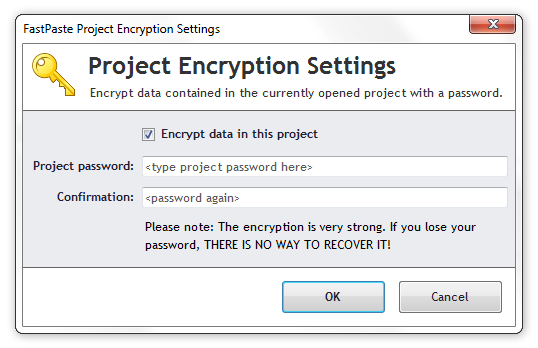
Download free 30-day trial
Both editions share the same setup file, so there is just a single download for all three editions. The trial is fully-functional - the only limitation is that it can't be deployed to USB and run in portable mode, that is possible only with the full version (both Standard and Professional).
When you are in the free 30-day trial period, the Professional edition is trialed by default. If you want to try the Standard edition, right click the "Continue" button in the welcome Trial screen shown on FastPaste startup, and select "Standard".
Download and start saving time immediately! The victory over stupid typing is near.
Already decided? Purchase this invaluable time-saver!
All orders are covered by our unconditional 90-day money back guarantee.

 Tree Notes
Tree Notes
 FastPaste
FastPaste
 Mind Collected
Mind Collected