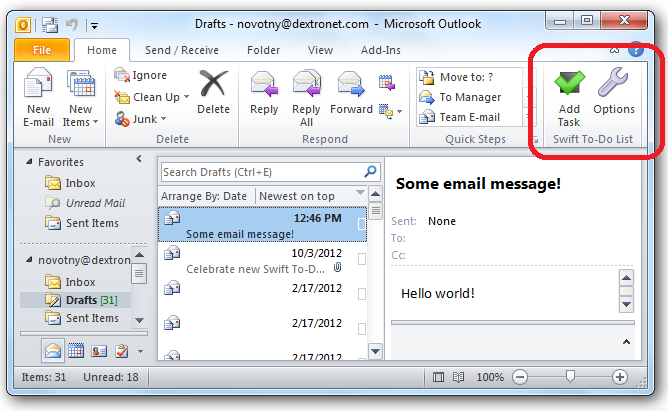Swift To-Do List Outlook Add-In
Swift To-Do List comes with an Outlook Add-In, which allows you to create tasks from emails with just 1 click. With the Add-In, you can also right-click any email message in Outlook, and click "Add Task" in the popup menu.
Since most tasks in our lives come via email, this is a huge time saver.
Even without the Add-In, you can Drag and Drop email messages into Swift To-Do List to create tasks from them. You can do this from any desktop email client that supports Drag and Drop, not just from Outlook. If you use web-mail, you can export the messages to .eml files, then Drag and Drop these files into Swift To-Do List.
The Add-In is part of the of Swift To-Do List.
The Add-In is installed automatically during Swift To-Do List setup if Outlook is detected on your system. Please note that if Outlook is running, you will have to restart Outlook for the Add-In to appear.
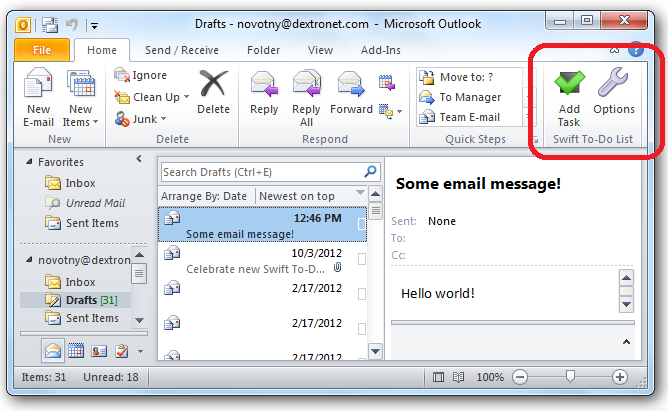
By starting this new habit of pulling the important actionable emails immediately into Swift To-Do List task lists by project, I can now feel free to purge my Outlook Inbox monthly
(...)
I no longer need to waste hours devoted to processing old emails during working hours or after hours or at the end of jobs!
Kevin GDownload Swift To-Do List now
Getting organized has never been easier. Download fully functional 30-day trial of Swift To-Do List now - you can be up and running in literally 3-5 minutes!

 Tree Notes
Tree Notes
 FastPaste
FastPaste
 Mind Collected
Mind Collected