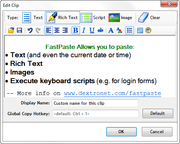Paste commonly used text phrases with hotkeys
- Example: Press Ctrl+1 anywhere and FastPaste will insert your email address (or anything else)!
- Paste any text using a global hotkey or button
- Paste rich text (RTF)
- Paste images
- Execute keyboard scripts (e.g. to fill forms)
- Global paste menu with all your clips
- Import/export text files, rich text files, images
- Clipboard formatting operations: Upper/Lower/Proper case, Remove Diacritics, Reverse text, etc.
- Copy current time or date quickly at any time
- Instantly and completely clear clipboard
- Minimizes to system tray
- Export hotkey overview to HTML
- Encrypt and protect your clips with password
- 30 clips per project, unlimited number of projects
- Up to 300 clips easily accessible with keyboard or buttons
This handy clip-management application is suitable for any user who frequently works with the same text or images.
Download.com reviewThe price is peanuts compared to the amount of work it has saved me just since last week when I ordered it. (...) Great deal for a good program (...) My thanks to the creator of this little gem.
Steve M, USAWe've declared war on stupid typing
FastPaste saves your time. FastPaste is a clipboard utility for pasting commonly used text phrases, formatted text or even images into any applications. You just press a hotkey (such as Control+1) or click a button, and a predefined text clip will get automatically pasted.
"Stupid" may be a strong word, but we think it's appropriate, because we are strong believers that entering something again and again is stupid. Wouldn't it be better if people could use their time for creativity, learning, relaxation, fun, friends, family, or hobbies? Technology is meant to serve us, and FastPaste will do exactly that for you: It will serve you, to give you back your time.
You can, for example, create a clip with your email address and associate a Control + E hotkey with it. And every time you press Control + E, FastPaste will automatically type your email address. FastPaste is useful for anything that you type often. However, FastPaste can also paste rich text clips, which can contain colors and various fonts (eg. document header) and images (eg. logos).
But not just that! Since the new version 3, you can also create keyboard scripts, which you can use, for example, to fill forms with hotkeys. You can even encrypt your clips, so with FastPaste, you can confidently insert passwords with hotkeys securely and easily.
My attraction to the software is the uncomplicated and limited features that it affords for simple, time saving text macro capabilities. I'm a computer consultant and I don't want to "over buy" unnecessarily complicated and/or "feature-rich" applications for my clients... just enough to get the job done.
Adam B, USAI've purchased Fast Paste and absolutely love it! And I only use it for a couple of things... accessing my password safe and entering my email address, so far.
I have arthritis so it helps ease the pain and makes things so much easier and faster! (...) my fingers are starting to feel better.
Jeff T, USAThe pasted text clips can be multi-line, so it's also useful for various snippets, and other special uses. It is also great for email. You can prepare clips, like "Dear sir,", "Best Regards", and rapidly build messages from these clips.
And that's not all. You can also copy current time or date easily into the clipboard. FastPaste also supports various clipboard formatting functions. You may convert text in clipboard to lower case, upper case, proper case, sentence case or reverse case. You can also use funny ZiG zAg case, reverse text and remove diacritics. Another function is total clean-up of clipboard.
FastPaste can run minimized in notification area every time you start-up your computer, so it's always ready to use. FastPaste also has a couple of other global hotkeys. One of them can be used to bring-up a global paste menu containing all your clips!
New features in FastPaste 3 clipboard utility
The all-new version 3 of our popular clipboard utility brings the following new features:
- Keyboard scripts that you can use to fill forms, send key sequences and key combinations and much more. It can emulate not just typing, but a press of any key or key combination.
- Encryption to protect your clips and data from unauthorized access
- Portable - deploy to USB thumb-drive
- New beautiful look and feel
- Dock to sidebar
- Display clips in 1 column, 2 columns, or 3 columns
- 10 quick projects with global hotkeys; access over 300 clips with keyboard
- Unicode support
- Support for various screen DPIs
- Better handling of global hotkeys, only hotkeys for used clips are registered
- Smart detection of conflicting hotkeys
- Nicer HTML export of hotkeys overview
- Ability to paste images with transparency
- Preview images directly in the main Fast Paste window
- Resizable window
- Ability to contact support directly from the program

What customers who use FastPaste think:
Just wanted to write and say what a great program "Fast Paste" is. I knew that I would use it because I was looking for something
like this, but I never realized how much I would use it. I use it every time I'm on the computer - every day - all the time! -
and I'm figuring out new ways to use it - not only for passwords and ID's - but any repetitive typing task.
I'm wrapped with FastPaste - thanks Dextronet - my hard earned funds are well spent!
John H., USA FastPaste is great software!
Christoph J., GermanyFor example, you can use FastPaste to:
- Paste anything you type often
- Paste your email address
- Paste your various passwords and logins
- Paste your name or full name
- Paste your phone number
- Paste smileys to your emails
- Paste your IP address
- Paste commonly used code snippets
- Fill forms
- Paste email signatures and greetings
- Store commonly used text
- Store various templates
- Send keyboard sequences
- Emulate typing
I purchased FastPaste and love it.
Noel I, USAYour support is as good as your utility!
Thank you so much!
Nick C, USA- By Jiri Novotny, Dextronet co-founder

 Tree Notes
Tree Notes
 FastPaste
FastPaste
 Mind Collected
Mind Collected