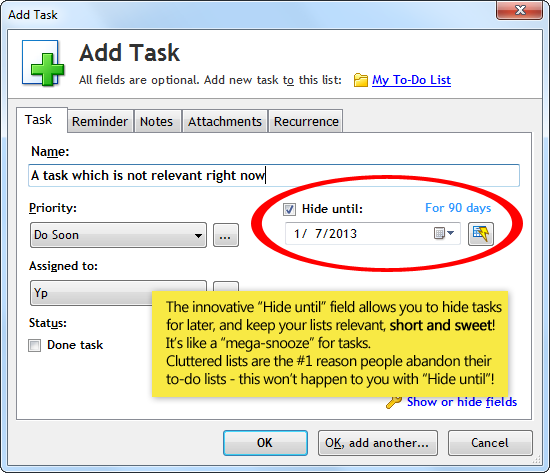Hide tasks for later with the Hide Until field
One of the top reasons why most people eventually stop using their to-do lists is that their lists become simply too long and cluttered, and they get overwhelmed. And it's not their fault, really.
All to-do lists contain tasks that are not important right now. If you start hiding such tasks until later, your lists will become much more useful. Your to-do list will be shorter, and you will feel more motivated to take action on the tasks on your list.
The Hide Until field allows you to hide tasks for later. It's like a "mega-snooze" for your tasks.

With the Hide Until, you can hide a task for days, weeks, months or years. When the "Hide Until" date arrives, the task will appear on your list again.
Thanks to the Hide Until field, you can keep your to-do lists sustainable, useful, short and sweet.
Short lists are much more motivating and pleasurable to work with.
A lot of software has some filtering functionality (and Swift To-Do List does too), but it's no match for the unique super-easy inbuilt "Hide Until" field support in Swift To-Do List.
With Hide Until field, you can just Hide things that you don't have to worry about for now.
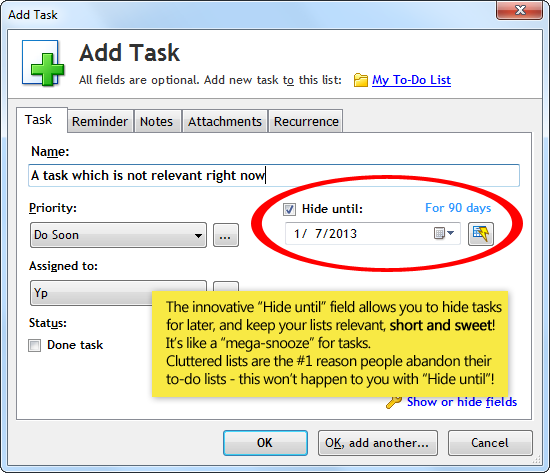
Once you start hiding the tasks which are not relevant right now for later, you will wonder how you could've ever lived without this feature.
And if you want to view the hidden tasks, just use menu View - Tasks Hidden Until Later.
How do I use the Hide Until field?
To hide a task until later, simply edit it, and in the Edit Task window, set the Hide Until date.
If the Hide Until field editor is not visible, click "Show or hide fields" in the bottom-right corner of the Edit Task window, and enable the Hide Until field editor.
You can use the quick date preset button upon the Hide Until date selector to quickly hide task for a day, week, month or a year.
Do not use Hide Until for tasks that you don't want to do at all. It is better to archive such tasks by deleting them, or to move them to a different list (perhaps called "Future/Ideas").
On the other hand, if you know you want to do something, but you also know that you won't get to anytime soon, using Hide Until is perfect.
Again, remember: Short lists are more motivating, more useful, and help you to focus better.
Thanks for all your hard work! Swift To-Do List has really helped me get all my projects organized while getting much more done and stressing much less about everything. Subtasks have been really helpful in allowing me to break larger tasks down into smaller actionable tasks (…). I feel like I'm in control of my workday and personal life for the first time in many years.
I just went and bought the v8 Ultimate upgrade!
Jason RDownload Swift To-Do List now
Getting organized has never been easier. Download fully functional 30-day trial of Swift To-Do List now - you can be up and running in literally 3-5 minutes!

 Tree Notes
Tree Notes
 FastPaste
FastPaste
 Mind Collected
Mind Collected