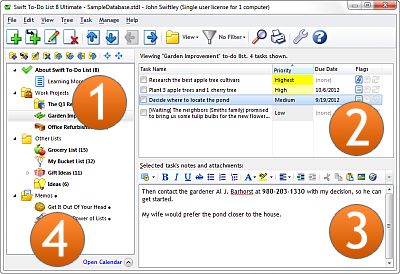Easy to use to-do list software
Swift To-Do List has very simple and easy to use design. It is very intuitive.
Almost any operation can be accomplished by both mouse and keyboard, in many different ways. You can work the way you want. For advanced users, there are optional keyboard shortcuts.
Easy to use design
The main window has 4 main parts:
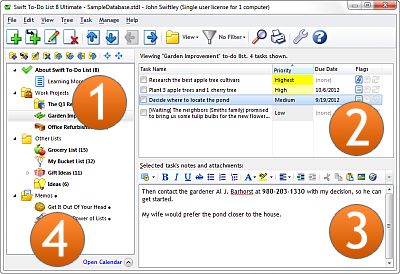
- To-do list tree - Organizes your to-do lists and memos
- Task-view - Displays tasks of the to-do list selected in the tree
- Notes panel - Displays notes of the currently selected tasks
- Collapsible Calendar panel - Allows you to quickly view all tasks due on a particular date(s)
Above the task view is the main toolbar for tasks operations. A smaller tree toolbar is located above the tree for manipulating to-do lists.
Optionally, an info panel with task statistics can be shown below the tree. It shows the number of undone tasks, done tasks, tasks due today, and tasks due tomorrow.
Zero learning needed - it's just intuitive!
We've put enormous amount of effort into making Swift To-Do List as intuitive as possible. After you install it, you will be able to start using it right away, without reading any manuals.
You can start inputing your tasks immediately after you install Swift To-Do List.
I can't tell you enough what a joy it was to find your Swift To-Do List and how much I enjoy using it.
I think almost any fool can take something simple and make it more complex and hard to comprehend or use, but it takes real skill to do what you have done: take the complex and make it simple and fun to learn and use.
Already I can't live without your wonderful program and it's only been a week! Thank you! Also an excellent value for the money.
Moulton A, USADownload Swift To-Do List
But don't take our word for any of this! Just download the free, fully functional 30-day trial and experience it firsthand. Getting organized has never been easier (and faster) -
This is a great program.
I think I am very knowledgeable about software from a user's perspective, and this is really an extremely well done piece of work. I tried out about 6 different to-do list softwares yesterday and this was by far the best. Some have more features, but are way too complicated to learn.
I just got all my notes onto your To Do List. It was so easy!
Scott G, USA
 Tree Notes
Tree Notes
 FastPaste
FastPaste
 Mind Collected
Mind Collected