If you are like me and sit at your computer for long hours, you might sometimes get backache, arm pain, sore eyes or overall uncomfortable feeling. Worse, over a long time, these nuisances could develop into serious health issues.
However, prevention of these issues (called RSI) is fairly simple – take short breaks every 30-60 minutes, and a longer break every few hours. Walk around, stretch, do some jumping jacks or ride a horse (if you live on a farm :-)). You should also look into a distance (eg. from a window) to help your eyes.
The problem is to remember to take these breaks
That’s the real issue here! It is nearly impossible to remember on your own to take these breaks. In fact, sitting at your computer can put you in a light state of trance. You need reminders to prevent RSI.
There are some specialized RSI prevention software products designed to prevent RSI. They periodically remind you to get up and move around a bit, but I consider these solutions to be an overkill.
How to prevent RSI with reminders – the simple solution
Our to-do list program supports recurring reminders. The reminders can repeat in longer (e.g. daily/weekly) or shorter periods (e.g. every 30 minutes) – you can set any interval you want.
If you create a task and set it to “recur hourly” with a reminder, Swift To-Do List will periodically remind you of this task in the specified time intervals. One of the benefits of this method is that when you restart your computer or the program, the timer will also reset, and you will be reminded after your set time interval passes after the new start.
Simply create a new task, call it something like “Take a short break“, go to the Recurrence tab, select the “Recur hourly” frequency and the “Just remind me” action. And that’s it!
I also have one great tip for you:
Place ideas what you might do on your short break into task notes. The reminder window will then always display these notes to inspire you!
Some ideas to get you started:
- Drink some water
- Stretch or do a few yoga poses
- Eat a piece of fruit
- Do a few push-ups or sit-ups
- Look out from a window
- Jump – hey, it’s fun! Just don’t jump out of that window!
- Take your favorite neuro-stimulant formula (eg. tea or coffee)
- Self-massage
- Juggle anything (eg. wireless devices)
- Take a few really deep breaths
- Close your eyes and softly massage them
- Do a short meditation. Say something positive to yourself.
This is how the reminder window can look like:
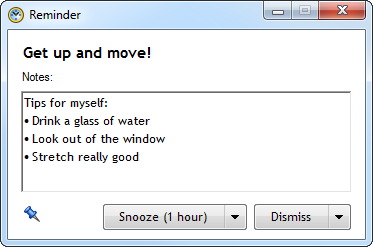
Yoga is really great if you are alone or don’t mind others. Just search YouTube for “yoga poses for beginners” or something similar to get quick inspiration and instructions. These will really stretch you out!




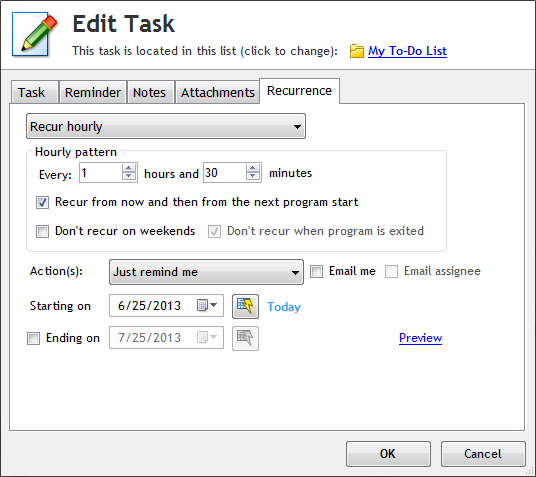


[...] short nap. Resting by staring in the screen some more won’t help at all. (See older blog post Prevent Repetitive Strain Injury for some extra tips about what to do on your [...]